Top 10 Solutions for Common SEO Site Architecture Challenges
In the digital age, when the environment of online commerce is both dynamic and competitive, a website’s architecture is critical to its success in search engine optimization (SEO). The structure of a website affects not only the user experience, but also how search engines crawl, understand, and rank it. Understanding and executing effective solutions for common challenges in site architecture is critical for entrepreneurs and SME owners entering the online marketplace to improve SEO performance.
This article goes into the top ten solutions for common challenges in SEO site architecture, providing a roadmap to navigating the intricacies of optimizing your website for increased visibility and ranking on search engines.
Why is Technical SEO Site Architecture Important?
Before we begin the process of resolving site architectural difficulties, it is critical to understand the significance of technical SEO site architecture. A well-structured website allows search engines to index pages more efficiently, which improves ranking. Furthermore, it improves user experience, resulting in improved engagement, fewer bounce rates, and higher conversion rates. As a result, a systematic approach to SEO site structure focuses on offering value to your audience as well as satisfying search engines.
1. Is your website’s navigation confusing both users and search engines?
A simple, straightforward navigation layout is essential for both users and search engines. Implement a hierarchical, logical flow with clearly defined content categories. Use breadcrumb navigation and a sitemap to help users and search engines understand and navigate your website more efficiently.
Hierarchical Structure
A hierarchical navigation structure reflects the organization of information, from the broadest to the most specific. This organization should be logical and transparent, with core categories clearly separated from subcategories. For example, an e-commerce apparel company would have “Men,” “Women,” and “Children” as core categories, with subcategories such as “Tops,” “Bottoms,” and “Accessories” under each. This hierarchy allows customers to drill down to find exactly what they’re looking for, which enhances their entire site experience.
Breadcrumbs Navigation
Breadcrumb navigation is a secondary navigation technique that displays the user’s current location on a page. It is a series of links that appear at the top of a page and allow users to navigate back to the homepage. Breadcrumbs improve usability by making site navigation more clear and minimizing the number of steps required to return to a higher-level page. They also contribute to more structured data organization, allowing search engines to better grasp the website’s design and content linkages.
Implementation Tips
- Ensure that the main navigation remains constant across all pages.
- Limit the number of items in your primary navigation to avoid overwhelming users.
- To increase usability and SEO, mark navigation links clearly and descriptively.
- Consider mobile users when creating your navigation. Menus should be responsive and easy to navigate on touchscreens.
- Regularly test your navigation with real users to find any issues or places for improvement.
2. Are broken links and errors undermining your SEO efforts?
Conduct regular website audits to identify and resolve broken links and 404 issues. These errors can have a substantial impact on your SEO performance by impeding search engine crawlers and reducing user experience. Use tools like Google Search Console and SEO PowerSuite to monitor and fix these issues.
Broken links and 404 errors are more than just minor irritants; they impede a website’s SEO performance and user experience. When search engine crawlers hit a dead end, such as a broken link or a 404 error, they are unable to index the page’s content, resulting in a loss in the site’s overall search visibility. From the user’s standpoint, encountering these problems can be frustrating and may lessen the likelihood of returning to the website, increasing bounce rates and harming the site’s reputation.
Understanding The Impact
A broken link happens when a hyperlink on a website points to a page or resource that is no longer available, resulting in a 404 Not Found error. This can occur for a variety of reasons, including the deletion of a page, changes to the URL structure, or errors in the link URL. Regardless of the source, the end result is the same: a terrible experience for both users and search engines.
404 errors, while a normal part of the web’s lifecycle, can indicate to search engines that a website is not well-maintained. This perception can be damaging to the site’s SEO efforts, as search engine algorithms favor content reliability and quality when ranking pages.
Regular audits and monitoring
Regular website audits are vital for detecting and repairing broken links and 404 issues. Tools like Google Search Console provide essential insights into how a site performs in search results and identify issues that require attention, such as crawl mistakes. Another valuable tool, SEO PowerSuite, has complete site auditing capabilities, allowing webmasters to identify broken links and other on-site issues that may be harming their SEO performance.
Best Practices for Management:
- Use Redirects. Implementing 301 redirects for deleted or moved pages can help prevent broken links by sending visitors and search engines to a new or similar page.
- Customize 404 Pages: While completely eliminating 404 errors is impractical, modifying your 404 pages can improve the user experience. Including useful links, a search bar, or even a sense of humor can transform a potentially terrible encounter into a positive one.
- Update Your Content: Review and update your content on a regular basis to verify that all links function properly. This comprises internal and external links, as well as navigational links on your website.
- Monitor External Links: The content of external websites you link to may change or migrate. Periodically reviewing these links ensures that they remain relevant and accessible.
- Engage with Webmasters: If external links to your site are broken, consider contacting the webmasters of those sites to fix the URL.
3. Is duplicate content reducing your SEO strength?
Duplicate material confuses search engines and might result in penalization. Use canonical tags to identify the preferred version of a page. Make sure that every piece of content on your website is original and adds value to your audience.
Duplicate content is a major issue in the world of SEO, partly because it confuses search engines when they try to index and rank web pages. When numerous pages on the same or separate websites contain substantially similar or identical content, search engines have difficulty determining which version is more relevant or authoritative for a given search query. This uncertainty can dilute SEO strength since search engines may divide the value and authority across duplicates rather than allocating it to a single, authoritative source. As a result, websites with duplicate content risk lower ranks decreased visibility, and possible penalization.
The Role of Canonical Tags
Implementing canonical tags is critical for combating duplicate content concerns. A canonical tag (rel="canonical") is an HTML element that specifies which version of a duplicate page search engines should index and rank. This tag serves as a clear guideline for search engines to aggregate SEO signals such as links and content value toward the canonical URL. By doing so, webmasters can avoid dilution of their site’s SEO strength and ensure that the correct page obtains the necessary ranking power.
Ensure Content Uniqueness
Beyond technical solutions such as canonical tags, the most important technique for dealing with duplicate content is to ensure that each piece of content on your website is original and provides value to your target audience. This method includes:
- Regular Content Audits: Conduct periodic evaluations of your website to discover and resolve duplicate content issues. To make the procedure more efficient, use SEO auditing tools.
- Invest in developing fresh, high-quality content that connects with your target audience. Unique content not only helps with SEO, but it also increases visitor engagement and loyalty.
- Strategic content repurposing entails dramatically altering the format or perspective to bring new value. For example, a blog article may be reused as an infographic, video, or podcast, providing the same information in a new, interesting format.
- Proactive Syndicated Work Management: If your work is syndicated on other websites, ensure that the canonical tag is used to link back to your original content. This method helps you keep the authority of your original work.
4. Are you neglecting mobile optimization?
In today’s mobile-first era, optimizing your website for mobile devices is a must. Improve mobile user experience and SEO performance by using responsive design, optimizing load speeds, and creating touch-friendly navigation components.
In an era where smartphones are omnipresent, optimizing your website for mobile devices has gone from being a mere recommendation to an imperative requirement. Mobile optimization comprises a number of methods aimed at ensuring that visitors to your site via mobile devices enjoy an experience that is tailored to their device. This optimization has a significant impact on both user experience and SEO, as search engines such as Google emphasize mobile-friendly websites in their ranks.
Understanding Mobile Optimization
Mobile optimization is creating a website that adjusts to the smaller screens of mobile devices, resulting in an intuitive, smooth user experience. This includes readable text without the need for zooming, enough area for touch targets, and the absence of software that is not widely supported by mobile devices (such as Flash).
The significance of responsive design
Responsive design is a web design strategy that aims to create sites that provide an optimal viewing experience—easy reading and navigation with minimal resizing, panning, and scrolling—on a variety of devices. A responsive website automatically adjusts to match the device you’re reading it on, which is critical given the wide variety of devices in use today.
Mobile Page Speed Optimization
Page load time is a key component in both user experience and SEO. Mobile consumers, in particular, have high expectations of speed, with studies indicating that 53% of mobile site visits are abandoned if pages take more than 3 seconds to load. Image compression, browser caching, and code minification are all techniques for minimizing load speeds. Google’s PageSpeed Insights, for example, can provide specific recommendations for speeding up a website.
Navigational Elements for Touch
Another important aspect of mobile optimization is making sure the navigational elements are touch-friendly. This includes making tap targets (buttons, links, etc.) large enough to be easily tapped with a finger and spacing them apart so that the incorrect one is not mistakenly pressed. The recommended minimum target size is 48 pixels, with an 8-pixel spacing between targets.
SEO Implications
Google’s transition to mobile-first indexing emphasizes the necessity of mobile optimization for SEO. This means that Google primarily indexes and ranks mobile content. Sites that are not mobile-friendly may experience large drops in search engine ranks, resulting in decreased exposure and traffic.
5. Is Your Website’s Load Time Testing the Patience of Your Visitors?
Website speed is a critical factor for both SEO and user experience. Optimize images, leverage browser caching, and minimize HTTP requests to enhance site speed. Tools like Google’s PageSpeed Insights can offer valuable recommendations for improvement.
Website load time is a pivotal factor that impacts both the user experience and a website’s SEO performance. In an era where digital patience runs thin, a website’s speed can be the deciding factor between a visitor staying on or leaving your site, which, in turn, affects your site’s bounce rate, conversions, and ultimately, its rankings on search engine results pages (SERPs). Google has indicated site speed (and as a result, page speed) is one of the signals used by its algorithm to rank pages. Moreover, a slow page load time means that search engines can crawl fewer pages using their allocated crawl budget, potentially negatively affecting your site’s indexation.
Optimizing Images
Large, unoptimized images are among the most common culprits of slow website load times. Optimizing images by compressing them and changing their format can significantly reduce their file size without compromising quality. Tools like Adobe Photoshop, TinyPNG, or WebP conversion tools can help reduce image file sizes by as much as 80%, vastly improving load times.
Leveraging Browser Caching
When a user visits a website, the elements on the page they visit are stored on their hard drive in a cache, or temporary storage. Browser caching allows for these stored resources to be reused on subsequent pages the user visits, reducing load times for pages they return to. By leveraging browser caching, you instruct browsers how long to hold onto specific files. You can set this up by configuring your server settings via .htaccess file for Apache environments or via web.config for Windows servers.
Minimizing HTTP Requests
Each piece of your webpage requires a separate HTTP request for HTML, CSS, JavaScript, images, and fonts. The more on-page components, the longer it takes for the page to render. To minimize HTTP requests, streamline the number of elements on your page. Combine files where possible, such as merging CSS and JavaScript files, and use CSS instead of images whenever feasible. Utilizing CSS sprites to combine background images into a single image that is used across the site can also reduce the number of image requests.
Using Google’s PageSpeed Insights
Google’s PageSpeed Insights is an invaluable tool for assessing your website’s performance across both mobile and desktop devices. It not only provides a score that ranks your site’s speed but also offers actionable recommendations for improvement. These might include suggestions to eliminate render-blocking resources, reduce unused CSS, or defer offscreen images.
Additional Strategies
- Enable Compression: Use Gzip, a software application for file compression, to reduce the size of your CSS, HTML, and JavaScript files that are larger than 150 bytes.
- Improve Server Response Time: Look for performance bottlenecks like slow database queries, slow routing, or a lack of adequate memory and address them. Consider using a Content Delivery Network (CDN) to distribute the load.
- Remove Render-Blocking JavaScript: Browsers have to build a DOM tree by parsing HTML before they can render a page. If your browser encounters a script during this process, it has to stop and execute it before it can continue. Hence, avoid and minimize the use of blocking JavaScript.
6. Are You Overlooking the Importance of Internal Linking?
Internal linking helps distribute page authority throughout your site and aids in navigation. Use descriptive anchor text for internal links and ensure that important pages are appropriately linked from within the content and navigation structure.
Internal linking, a fundamental yet often overlooked aspect of SEO strategy, plays a crucial role in enhancing a website’s navigability, distributing page authority, and improving the overall user experience. By strategically embedding links within your site’s content that lead to other relevant pages on your site, you can guide users and search engine crawlers through your website more effectively, encouraging deeper engagement and facilitating the indexing process.
The Role of Internal Linking in SEO and User Experience
Internal links serve as conduits between the various pages on your site, enabling search engines to discover new content and understand the hierarchical structure and relationship between different content pieces. This not only helps search engines index your website more efficiently but also allows for the equitable distribution of page authority and link equity across your site, bolstering the SEO performance of individual pages.
From a user perspective, internal linking enhances site navigation, making it easier for visitors to find the information they seek and encouraging them to explore your site further. This increased engagement leads to longer session durations, reduced bounce rates, and higher conversion rates, signaling to search engines that your site provides value to its visitors.

Best Practices for Effective Internal Linking
- Use Descriptive Anchor Text: The clickable text in a hyperlink (anchor text) should be descriptive and relevant to the target page’s content. This not only improves user experience by setting clear expectations but also helps search engines understand the context and relevance of the linked page, potentially boosting its ranking for specific keywords.
- Link to Important Pages: Ensure that your most important pages — those you want to rank higher in search engine results — are prominently linked from your homepage and across your site. This not only makes these pages more accessible to visitors but also signals to search engines their importance within your site’s hierarchy.
- Create a Logical Structure: Organize your content in a logical, hierarchical manner, and use internal links to connect related content. This can involve linking from broad, high-level pages to more specific, detailed content, creating a coherent flow that guides users through your site.
- Optimize Link Placement: Links placed within the main body content of a page are typically more effective than those in the footer or sidebar. This is because links within the content are more likely to be relevant to the user’s interests and are given more weight by search engines.
- Regularly Audit Internal Links: Over time, as you add, remove, or update content, some internal links may become broken or less relevant. Regularly auditing your site’s internal links to fix or update them ensures that your linking structure remains effective and beneficial to both users and search engines.
- Internal linking is not just a minor detail in website design and SEO; it’s a powerful tool that can significantly impact your site’s search engine visibility and user engagement. By adhering to best practices for internal linking, you can create a more navigable, authoritative, and user-friendly website, ultimately contributing to your online success.
7. Is the structure of your URL too complicated?
Users and search engines both benefit from URLs that are easy to understand and use. Separate words with hyphens, keep URLs short, and add keywords that are important. Don’t use terms that aren’t needed, and make sure that your whole site is consistent.
A URL layout that is too complicated can hurt a website’s SEO and user experience in a big way. A page’s URL tells both people and search engines what the page is about, in addition to telling them where to find it on the web. Both people and search engines should be able to easily understand and remember a URL. This will help with indexing and user browsing.
Why a clean URL structure is important
For SEO to work, the URL needs to be clean and well-structured. URLs help search engines like Google figure out what a page is about and why it’s important. If your URL has clear, descriptive keywords in it, it can help your search scores because it tells search engines exactly what the page is about. Also, because it is easier to read and understand, a simple URL format is more likely to get clicks when shared on social media or in emails.
The best ways to structure a URL
- Keep It Simple: URLs that are easy for a person to read and understand are the best. They should ideally show what the page is about. This readability makes the experience better for users and helps SEO by using relevant terms.
- Separate words with hyphens. Spaces in URLs are encoded as %20, which makes them look bad and hard to read. Instead of underlines, plus signs, or spaces between words, use hyphens. This will make your writing easier to read and help your SEO. It’s easy for search engines to split keywords for indexing because hyphens are seen as spaces.
- Short URLs are easier to share and remember. They also lower the chance of being cut off in social media sites and search results. Even though URLs should be short, they should still describe what the page is about.
- Don’t use extra parameters. Dynamic URLs with lots of extra parameters can be hard to understand for both people and search engines. Static URLs are better most of the time. If you have to use factors, make sure they are easy to read and don’t have too many of them.
- Make sure your URLs are all the same. Having the same URL structure across your whole site helps with order and understanding the site’s hierarchy. Set a normal way for your URLs to look and use it for all of your pages. This includes using the same number of trailing slashes, capital letters, and chosen domains (www vs. non-www).
- Include Keywords That Are important: URLs are a great place to include keywords that are important to your page. But you shouldn’t use too many keywords in URLs; it can make the URL look spammy and make people less likely to trust it.
- To make changes, use 301 redirects. If you need to change a page’s URL, point the old URL to the new one with a 301 redirect. That way, link equity will be sent to the new URL, and both people and search engines will be sent to the right page.
8. Do You Not Use XML Sitemaps Enough?
Search engines can use XML sitemaps to find their way around your site and find the most important parts. Make sure that you regularly update your sitemap and send it to search engines through their website tools.
Many website owners don’t use XML sitemaps as much as they should, even though they are an important SEO tool. An XML sitemap is like a road plan for your website. It tells search engines how to get to all of your important pages. It is an XML file that contains a site’s URLs and extra information about each URL, such as when it was last changed, how often it changes, and how important it is in relation to other URLs on the site. This information helps search engines crawl the site more efficiently.
Why XML sitemaps are important
XML sitemaps are especially important for big websites with lots of pages, new websites that don’t have many external links, or websites that have long archives or complicated navigation paths that search engine bots might not be able to easily find. They make sure that search engines can find and index all of your useful content, even if your internal linking isn’t perfect or if some parts of your website aren’t linked to from the main menu.
Updates and submissions every day
Keeping XML sitemaps up to date is the key to getting the most out of them. The sitemap should show these changes every time information is added, removed, or changed. This makes sure that search engines always know how your website is structured and what it contains, which lets them index pages more accurately and more quickly.
Getting search engines to see your new XML sitemap is easy. People who own websites can easily submit their sitemaps to both Google Search Console and Bing Webmaster Tools. This submission lets them know that the sitemap is ready to be crawled and indexed, which can help people find new or updated information more quickly.
How to make XML sitemaps work best
- Only Include Canonical URLs: Make sure that the sitemap only includes URLs that you want search engines to crawl. Do not add duplicate pages, URLs that are not standard, or URLs that robots.txt blocks.
- Put Important Pages First: It may be tempting to include every page of your website in the sitemap, but it’s better to focus on the pages that are most important to your SEO goals. Use the
tag to show which pages are the most important. - Use a dynamic sitemap generator: For websites that are changed often, dynamic sitemap generators can make your XML sitemap and update it whenever new content is added, making sure that it is always up to date.
- Split Big Sitemaps: If your website has a lot of pages, you might want to split your sitemap into several smaller ones to make it easier to handle. After that, you can use a sitemap index file to see a list of all the sitemaps.
- Check Your Sitemap’s Health in Webmaster Tools: In Google Search Console and Bing Webmaster Tools, check the sitemap area often for any errors or warnings that might stop your sitemap from being crawled and indexed. Take care of these problems right away to keep your site performing well in search results.
- An important part of any complete SEO plan is using XML sitemaps: Making sure your sitemap is well-kept and used correctly can greatly enhance the finding and cataloging of your website’s content, resulting in higher search engine ranks and more visitors.
9. Is low-quality content costing you money to crawl?
Search engines and users are drawn to high-quality, relevant material. Focus on making useful content that answers the questions of your audience and uses keywords in a smart way. Do not write shallow material; instead, put depth and quality first.
The quality of your content is very important for SEO because it affects both how engaged and loyal your users are and how search engines spend their crawl budget on your site. The crawl budget tells search engines how many pages of your site they will crawl and index in a certain amount of time. All site owners should understand what crawl budget means, but it’s most important for big websites with thousands of pages. This budget can be improved by having high-quality, in-depth material that makes sure search engines index more of your site’s pages.
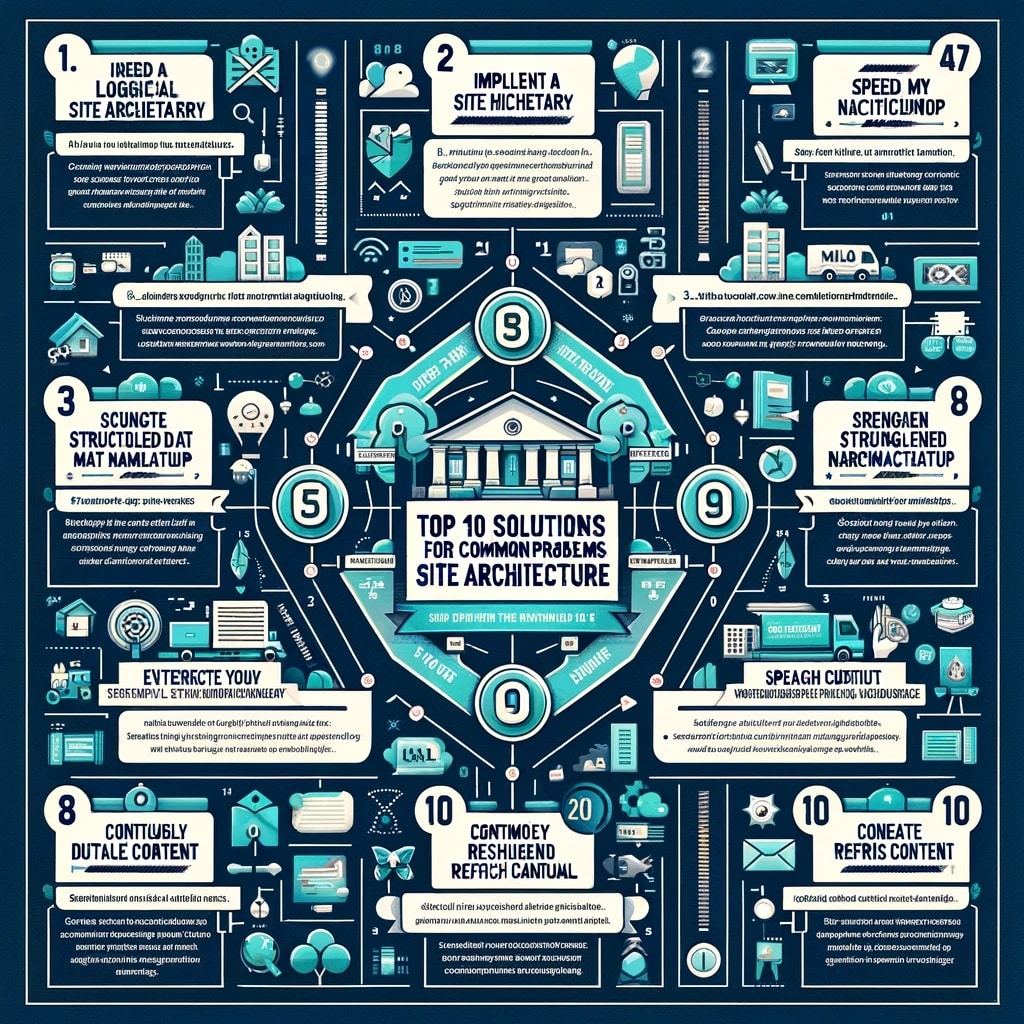
How to Figure Out Crawl Budget and Quality of Content
The goal of search engines is to give users the best and most useful information. Search engine bots are more likely to crawl a site often if it regularly posts high-quality content, which makes good use of the crawl budget. Sites with lots of low-quality, thin, or similar content, on the other hand, may see their crawling frequency drop as search engines focus their resources on sites that offer more value to users.
Why bad content is bad for your site
- Reduced Indexing: If search engines find a lot of low-quality content on your site, they may decide to only index a small part of it. This could mean that searchers miss out on seeing important pages.
- Wasted Crawl Budget: Search engine bots have less time to find and index new, high-quality content when they spend time crawling pages that aren’t useful or aren’t very good. Your site’s SEO could be hurt by this wasteful use of crawl spending.
- Negative User Experience: Bad material quality can have a big effect on the user experience, making people leave the site faster and spending less time there. This behavior tells search engines that the material isn’t meeting users’ needs, which changes how often they crawl the site and how they rate it.
Ways to Make Content Quality Better
- Pay attention to depth and relevance: Write about the things your audience cares about in depth. Do study on keywords and topics to help you write content that answers specific questions and gives new perspectives.
- Avoid Thin Content: Readers won’t get much out of thin content. Every page on your site should have a clear goal, give a lot of information about that goal, and meet user aim.
- Update Often: If you update your content often, it stays fresh and current, which makes search engines want to crawl and index your site more often. This also gives value to people who come back, which makes users more interested.
- Improve Your Site’s Structure: A well-organized site structure helps search engines understand the hierarchy of your site, which helps them better utilize their crawl budget. Smart internal linking will draw more attention to important pages and make sure they’re crawled more often.
- Keep an eye out for and get rid of duplicate content. Duplicate content can throw search engines off and waste crawl budget. Use canonical tags to tell search engines which version of a page is the best, and check your site often to find and get rid of similar content that isn’t needed.
- Use Quality Metrics: Google Analytics and Google Search Console are two tools that can help you learn more about how people and search engines interact with your material. Keep an eye on metrics like the bounce rate, the average session length, and the state of indexing to figure out how good the content is and make smart changes.
10. Have you forgotten how useful Schema Markup can be?
Schema code adds rich snippets to your website’s SERP results, which can make it look better and get more clicks. You can give search engines clear information about the content of your pages by using organized data.
Structured data called schema code is very important for how search engines understand and show your website’s content in the search engine results pages (SERPs). It is a piece of code (semantic vocabulary) that you put on your website to help search engines give people better results. Implementing schema markup can greatly improve the exposure of your website, which could lead to higher click-through rates and more visitors.
How Schema Markup Works
Schema code was made by a group of people from Google, Bing, Yahoo!, and Yandex. It gives you a unique edge because it lets your website talk directly to search engines, which helps them understand what your content is about better. This can change how your site is shown in SERPs. If you use schema markup on a product page, for example, the search results might show extra information like price, availability, and review scores right below the title and description of the page.
What Rich Snippets Do for You
Rich snippets, which are improved search results made possible by schema markup, make your website look a lot better in SERPs. Some of these improvements are star scores for reviews, prices for goods, pictures for recipes, and a lot more. Rich snippets make your listing more interesting and useful for people who might visit, which sets it apart from the others. Not only does this get people’s attention, but it can also greatly increase click-through rates, since people are more likely to click on a result that gives them instant, useful information.
Putting Schema Markup to use
To use schema markup on your website, you need to add organized data to your web pages in the form of JSON-LD (JavaScript Object Notation for Linked Data), Microdata, or RDFa. Google recommends using JSON-LD, which is a script tag placed in the HTML head area. You can annotate various types of content, such as articles, local businesses, products, events, and more.
Monitoring and Maintenance
Once schema code is in place, it’s important to monitor its performance and impacts. Tools like Google Search Console allow you to see how your rich snippets are performing and if there are any errors in your structured data that could affect their display. Regularly reviewing these insights allows you to refine your implementation and maximize the benefits of your schema markup.
Schema markup is a powerful tool that can enhance your website’s listings, making them more attractive and informative to potential visitors and improving your site’s visibility in search results. By correctly implementing and maintaining structured data, you can increase your site’s click-through rates and overall visibility in SERPs, providing a competitive edge in the digital marketplace.
How can improving the structure of your site help your SEO?
Site design is one of the most important parts of SEO because it determines the future of your online presence. Entrepreneurs and SME owners can greatly improve their website’s SEO performance by addressing the common issues described in this piece and putting the suggested solutions into action. Follow these tips to make sure that your website not only meets the basic needs of search engines but also gives your users a great experience, which will help you succeed online.
Unlock the full potential of your website with onwardSEO’s premier technical SEO services. In the fast-paced digital world, technical SEO forms the backbone of any successful online presence. Our bespoke technical SEO strategies are designed to refine your website’s infrastructure, ensuring it not only meets but exceeds search engine requirements. Our targeted SEO optimizations are pivotal in boosting your site’s visibility, driving organic traffic, and significantly enhancing your revenue stream.
Our expertise in navigating the complex landscape of technical SEO positions your website to thrive in the competitive online arena, securing top-tier rankings and maximizing user engagement.
Lacking the bandwidth to dive into the intricacies of technical SEO?
Let onwardSEO take the helm. Our agency is powered by a seasoned team of SEO experts who boast a proven track record of elevating businesses to their peak digital performance.
With a portfolio rich in success stories, our clients have witnessed firsthand the transformative impact of our technical SEO solutions, translating into measurable growth and substantial returns on investment. Embrace the opportunity to revolutionize your website’s search engines performance. Reach out to onwardSEO for a free 30-minute consultation and explore our full suite of SEO services.
Let us steer your site towards unparalleled success in the digital space.
About the Author:
With over 14 years of seasoned expertise in Technical SEO consulting, Eugen Platon SEO Expert stands at the forefront of the evolving digital marketing landscape. His approach to Technical SEO (search engine optimization) is both comprehensive and bespoke, ensuring that each technical SEO project he undertakes is finely tuned to its unique requirements and goals. He excels in elevating website visibility, bolstering user engagement, and navigating the ever-changing currents of SEO. Under his guidance, your online presence is transformed into a dynamic digital force, adeptly meeting and surpassing set objectives. Eugen combines time-tested SEO strategies with cutting-edge AI powered SEO techniques, dedicating himself to transforming your digital footprint into a magnet for both search engines and your target audience. Embark on a journey with him to unlock the full SEO potential of your online presence.


