Understanding technical SEO
Understanding technical SEO is essential for managing an internet business, especially a SME or e-commerce site. As the founder of onwardSEO, I have spent years perfecting my skills in this area. Allow me to walk you through a comprehensive technical SEO audit. This tutorial will assist you in identifying hidden issues influencing your website’s performance and providing actionable insights to improve your online presence.
Why Conduct a Technical SEO Audit?
A technical SEO audit is designed to discover and repair issues that may be affecting your website’s search engine performance. Addressing these technical aspects boosts your site’s exposure, user experience, and, ultimately, financial success.
Are Crawl Errors Holding Back Your Website?
Crawl mistakes can drastically reduce your website’s performance in search engine rankings. They happen when a search engine bot, like Googlebot, tries but fails to access a page on your website. These issues impede search engines from correctly crawling your website, reducing its visibility and overall SEO efforts. As the founder of onwardSEO, I will guide you through analyzing, diagnosing, and correcting crawl problems to guarantee your site is fully optimized.
Understanding Crawl Errors
Crawl errors are divided into two categories: site errors and URL errors. Site problems damage the entire site, rendering it inaccessible to search engine bots. These errors can be caused by server faults, DNS issues, or flaws in your robots.txt file. URL problems, on the other hand, are particular to individual pages on your website and might be caused by broken links, missing pages, or improper URL structures.
Types of Crawl Errors:
- DNS Errors: These occur when a search engine bot fails to communicate with your server. This could be the result of a brief server outage or faulty settings.
- Server Errors: occur when a server takes too long to respond or delivers an error message (such as a 500 Internal Server Error). This could be a result of server overload or misconfiguration.
- Robots.txt Errors: If your robots.txt file is incorrectly configured, it may prevent search engine bots from indexing your website. This file should be properly prepared so that bots may access the necessary components of your website.
- 404 Not Found Errors: These are the most common URL errors, indicating that a page cannot be found. This can occur if the page was destroyed or the URL was changed without a suitable redirect.
- 500 Internal Server Errors: These are server-related difficulties in which the server is unable to finish the request owing to misconfiguration or overload.
- 403 Forbidden Error: This error happens when the server recognizes the request but refuses to authorize it. This is usually due to incorrect file permissions.
Crawl Errors: Identification
Using tools such as Google Search Console is critical for detecting crawl issues. Google Search Console generates thorough reports on crawl problems, indicating which mistakes are harming your website. Here’s how you utilize it:
- Set up Google Search Console: If you haven’t already, add Google Search Console to your website. To access your site’s data, you must first verify ownership.
- Access the Coverage Report: Look for the Coverage Report in the Index section. This report identifies any issues that Google found when indexing your website.
- Review mistake Details: The Coverage report contains extensive information about each mistake, such as the type of fault, the affected URLs, and the last time Google attempted to crawl the website. Using this information, prioritize and address the most important concerns first.
Fixing Crawl Errors
Addressing crawl problems is critical to your site’s health and search engine exposure. Here’s how to resolve the most frequent forms of crawl errors:
- Fixing DNS Errors: Make sure your DNS server is properly configured and there are no connectivity issues. If the situation persists, you may need to seek assistance from your hosting provider.
- Resolving Server Errors: Analyze your server’s performance and error logs to identify and resolve underlying issues. This could include optimizing server resources, increasing your hosting plan, or troubleshooting setup difficulties.
- Correcting Robots.txt Errors: Check your robots.txt file to make sure it isn’t obstructing important areas of your website. Use Google Search Console’s robots.txt Tester tool to test and troubleshoot your file.
- Handling 404 Errors: When a page returns a 404 error, you have many options. If the page has been permanently removed, create a 301 redirect to a related page. If the page still exists but the URL has changed, update any internal links that refer to the old URL.
- Addressing 500 Errors: Examine the server logs to find the source of the 500 errors. This could include correcting script problems, modifying server settings, or resolving database issues.
- Solving 403 Errors: Make sure the file permissions are set appropriately. The server logs can provide further information about why access was refused, allowing you to address permissions or other setup issues.
Monitoring & Maintenance
Crawl faults must be monitored on a regular basis to ensure that your website remains healthy and accessible. Create alerts in Google Search Console to warn you of new issues as they occur. Additionally, conduct monthly audits of your site’s technical SEO to identify and repair issues before they affect your search engine rating.
Why Is Site Speed Optimization Important?
In terms of technical SEO, site performance optimization is one of the most important aspects influencing both user experience and search engine rankings. As an SEO expert and the founder of onwardSEO, I am here to emphasize the importance of site speed and offer you actionable techniques to improve it.
Importance of Site Speed
Site speed is more than simply a technical statistic; it’s a critical factor that can affect your website’s success in a variety of ways. Slow-loading websites annoy users, resulting in increased bounce rates and poorer engagement. Studies have shown that if a page takes more than three seconds to load, more than half of consumers would quit it. This can lead to lost income, lower customer satisfaction, and a negative influence on your brand’s reputation.
Furthermore, Google has stated clearly that site speed is a ranking element in its search algorithm. Faster websites are more likely to rank higher in search engine results pages (SERPs), resulting in increased organic traffic to your site. Google’s emphasis on speed highlights the necessity of providing a better user experience.
Site Speed Evaluation
Before you can optimize your site’s speed, you should first understand how it currently operates. Google’s PageSpeed Insights tool is an excellent resource for this. It examines your website’s content and produces a complete report on several performance parameters, such as:
- First Contentful Paint (FCP): The time it takes for the first piece of material to appear on screen.
- Largest Contentful Paint (LCP): The time required to render the largest piece of content.
- Time to Interactive (TTI): The time required for the page to become completely interactive.
- Cumulative Layout Shift (CLS): Determines visual stability by calculating how much material shifts on the page while loading.
PageSpeed Insights not only displays these indicators, but it also makes precise recommendations to improve your website’s performance. Implementing these tips can dramatically improve your site’s speed.
Site Speed Optimization: Key Strategies
To improve your website’s speed, consider applying the following strategies:
Optimize images:
- Compression: Use programs like TinyPNG or ImageOptim to reduce image size while maintaining quality. This minimizes file size, making photos load faster.
- Formats: Use current image formats such as WebP, which offer greater compression than traditional formats such as JPEG and PNG.
- Responsive Images: Make sure your images are responsive and properly sized for multiple devices and screen resolutions.
Leverage Browser Caching:
- Caching Mechanisms: Use browser caching to save frequently visited files in users’ browsers. This lowers the need for re-downloading resources on future visits.
- Expiration Dates: Set appropriate expiration dates for cached resources to strike a balance between consuming updated content and maximizing the speed benefits of caching.
Minimize JavaScript and CSS:
- Minification: The process of removing extraneous characters from JavaScript and CSS files, such as whitespace and comments, while maintaining functionality. Tools like UglifyJS for JavaScript and CSSNano for CSS can be useful.
- Asynchronous Loading: To ensure that JavaScript files do not interfere with the page’s content rendering, use asynchronous loading. This makes the page load faster by loading JavaScript in the background.
Implement content delivery networks (CDNs):
- Global Reach: CDNs transmit your website’s content across various servers throughout the world. This implies that users can obtain data from the server closest to them, which reduces latency and improves load times.
- Load Balancing: CDNs also offer load balancing, which ensures that no single server is overburdened with too many requests, slowing down your site.
Reduce the server response time:
- Hosting: Select a reputable hosting company known for quick server response times. Shared hosting can slow down your site because it shares resources with other websites.
- Optimize Database: For dynamic websites, index and clear up old data. This guarantees that database queries run rapidly.
Enable Gzip compression:
- Compression: Use Gzip compression on your server to minimize the size of your HTML, CSS, and JavaScript documents. Smaller file sizes lead to faster download times.
Remove Render-Blocking Resources:
- Critical Path: Identify and remove any render-blocking JavaScript or CSS that is causing page content to render slowly. Load just vital resources first, then postpone non-critical programs.
Prefetch and preloading:
- Prefetching: Use prefetching to load resources that users are likely to require in the future. This may include assets on the next page that a visitor is likely to view.
- Preloading: Essential resources, such as typefaces or important scripts, should be preloaded so that they are available quickly when needed.
Reduce Redirects:
- Direct Links: Avoid using redirects because they increase HTTP requests and latency. Make sure that internal links are direct and do not go through several redirects.
Monitor and maintain:
- Regular Audits: Use tools such as Google PageSpeed Insights and Lighthouse to regularly assess the performance of your website. Continuous monitoring ensures that new concerns are recognized and addressed in a timely manner.
- Updates: Keep your website’s software, plugins, and scripts up to date to take advantage of performance enhancements and security patches.
How Do You Fix Broken Links?
Broken links irritate users and hurt SEO. Screaming Frog SEO Spider, for example, can crawl your website and detect broken links. Once found, repair the URLs, configure 301 redirects, or remove broken links to ensure a consistent user experience.
Is your website mobile-friendly?
With the growing popularity of mobile devices, having a mobile-friendly website is vital. Google’s Mobile-Friendly Test tool assesses how effectively your website functions on mobile devices. To fulfill these criteria, make sure your site has responsive design, fast loading speeds, and mobile-friendly navigation.
How Can You Improve Site Architecture?
A well-structured site architecture is critical for search engines to efficiently crawl, interpret, and index your information. It also improves the user experience by directing users to the information they require efficiently. As an SEO expert, I will discuss the importance of site architecture and give you specific strategies to improve it.
Understanding Site Architecture
Site architecture is the organization and structure of your website’s content. A well-designed site architecture enables search engines and users to easily traverse your website. It entails establishing a clear hierarchy of pages, ensuring good internal linking, and utilizing sitemaps to aid indexing.
Why Site Architecture Matters
A well-structured site architecture is important for various reasons:
- Improved Crawl Efficiency: Search engines use bots to crawl your website. A logical structure makes it easier for these bots to find and index your pages, ensuring that all relevant material appears in search engine results.
- Improved User Experience: A clear site layout allows people to traverse your website more efficiently, lowering bounce rates and improving engagement. When users can simply locate what they’re looking for, they’re more inclined to stay and browse additional pages.
- Better Link Equity Distribution: Internal linking inside a well-structured site helps to disperse link equity (or ranking power) throughout your site, boosting your pages’ overall SEO performance.
- Keyword Cannibalization Prevention: Proper site layout helps to avoid keyword cannibalization, which occurs when numerous sites compete for the same phrase, thereby damaging your rankings.
Steps to Improve Website Architecture
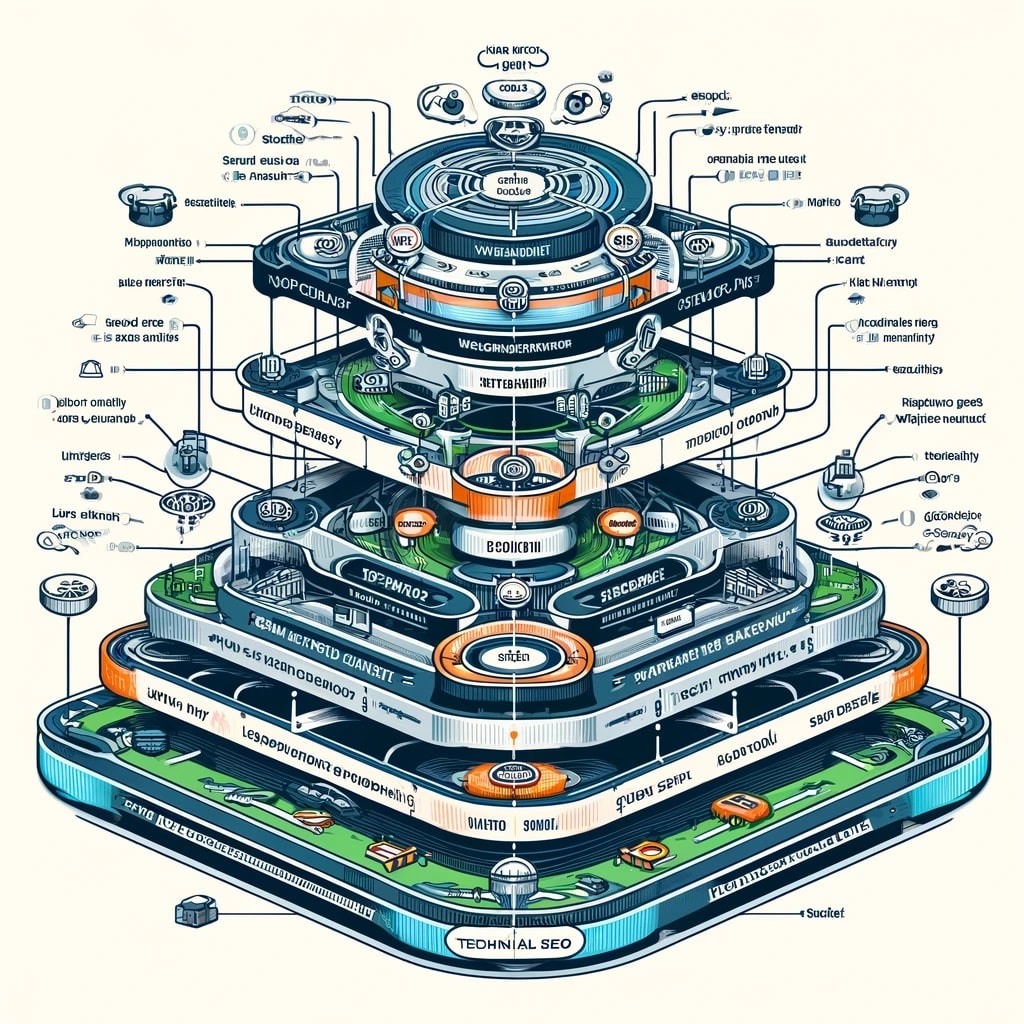
Plan a clear hierarchical structure.
- Define Categories and Subcategories: Begin by identifying the key categories and subcategories that reflect your site’s primary topics. For example, if you own an e-commerce site, your primary categories could be “Men’s Clothing,” “Women’s Clothing,” and “Accessories.”
- Organize information Logically: Make sure that each category and subcategory has relevant information that fits logically into its parent category. This allows both consumers and search engines to comprehend the relationship between different areas of your website.
Optimize navigation:
- Simplify the Menu: Keep your primary navigation menu basic and straightforward. Avoid cluttering it with too many options. Use clear, descriptive labels for each menu item.
- Breadcrumb navigation: can help visitors and search engines understand where a page is in the site’s hierarchy. Breadcrumbs also improve the user experience by making it easy to browse back to prior pages.
Internal Linking:
- Create Contextual Links: Use internal links in your content to direct viewers to relevant pages. For example, if you highlight a specific product in a blog article, include a link to its page.
- Use Anchor language Wisely: Make sure the anchor language for internal links is descriptive and meaningful. This allows search engines to grasp the context of the linked page.
Create an XML Sitemap and submit it.
- Use XML Sitemaps Generator: Tools such as XML Sitemaps Generator can assist you in creating a thorough sitemap that contains all of your website’s vital pages. A sitemap serves as a road map for search engines, making it easier for them to discover and index your material.
- Submit to Search Engines: After creating your sitemap, send it to Google Search Console and Bing Webmaster Tools. This ensures that search engines are aware of all of your site’s pages and can crawl them more effectively.
Implement Schema Markup.
- Improve Search Visibility: Schema markup helps search engines better comprehend the material on your website, which can lead to better search results, such as rich snippets. Use tools like Google’s Structured Data Markup Helper to add schema markup to your webpages.
Optimize the URL Structure:
- Use Descriptive URLs: Make sure your URLs are descriptive and represent the structure of your website. Use “/mens-clothing/shirts” instead of “/category1/item2.” Descriptive URLs are more user-friendly and give context for search engines.
- Maintain Consistency: Keep your URL structure consistent throughout your website. Avoid changing URLs frequently, as this might result in broken links and a bad influence on SEO.
Focus on Page Depth:
- Limit Page Depth: Keep key content no more than three clicks from the homepage. This decreases search engine crawl depth and ensures that consumers have quick access to vital information.
- Flatten the Structure: A flatter site structure (fewer levels of hierarchy) is generally better for SEO since it facilitates the movement of link equity through your site.
Conduct regular site audits.
- Use SEO Tools: Audit your website’s architecture on a regular basis using SEO tools such as Screaming Frog SEO Spider or SEMrush. These programs can detect broken links, orphaned pages, and crawl mistakes.
- Fix flaws Quickly: Address any flaws discovered during the audit to ensure that your site is easy to browse for both users and search engines.
Monitor user behavior:
- Analyze User Data: Use tools such as Google Analytics to track how visitors engage with your website. Look for patterns in navigation and note any pages where users commonly leave.
- Improve Based on Feedback: Use this information to make informed judgments about upgrading your site’s structure. If people are having trouble finding specific material, consider reorganizing your website or adding additional internal links.
Leverage Mobile-Friendly Design:
- Responsive Design: Make sure your website has a responsive design that adapts to multiple screen sizes. Mobile users should have the same smooth experience as desktop users.
- Mobile Navigation: Use collapsible menus and make touch items easy to interact with.
Improving your site architecture is a critical component of technical SEO that benefits both search engine visibility and user experience. You may develop a site that is easy for search engines and users to explore by planning a clear hierarchical structure, optimizing navigation, using internal linking, and using tools like XML Sitemaps Generator. Regular audits and tweaks keep your site efficient as it develops and improves. As an SEO expert, I propose incorporating site architecture into your ongoing SEO plan to achieve long-term success and higher search ranks.
What role does SSL have in SEO?
Security is a ranking element in Google’s algorithm. Installing an SSL certificate will ensure that your website uses HTTPS. This not only improves your SEO but also fosters trust with your users by safeguarding their information.
How Do You Handle Duplicated Content?
Duplicate content is a prevalent problem that can harm your site’s SEO performance. It happens when the same or extremely similar material appears on many URLs, either on your site or on other sites. Eugen Platon, an SEO expert and the founder of onwardSEO, has vast experience dealing with this difficulty. Allow me to walk you through the necessity of addressing duplicate material, how to recognize it, and the best strategies for dealing with it.
Understanding Duplicated Content
Duplicate content is defined as blocks of content that are exactly identical or significantly comparable to other content on your site or across several sites. This can mislead search engines, resulting in various potential complications.
- Ranking Dilution: When numerous pages with the same content compete for the same keyword, search engines have trouble determining which page to rank. This can dilute your ranking potential, resulting in poor performance across all versions of the content.
- Crawling and Indexing Issues: Duplicate material might squander your site’s crawl budget since search engines may spend more time crawling duplicate pages than on unique, important information.
- Link Equity Distribution: Backlinks may be distributed among numerous versions of the same material, lowering the overall link equity and authority that a single page may have gained.
Identifying Duplicated Content
To successfully manage duplicate material, you must first recognize it. Several tools can assist with this procedure.
- Copyscape: A frequently used program for detecting duplicate information on the internet. Entering a URL or pasting content into Copyscape can reveal instances of your content being duplicated elsewhere.
- Google Search Console: This tool can help you spot duplicate meta tags, titles, and descriptions, which are common indicators of duplicate content issues. Navigate to the “Coverage” report to view mistakes and issues with duplicate material.
- Screaming Frog SEO Spider: This tool crawls your website to find pages with duplicate content, titles, and meta descriptions. It provides a thorough viewpoint, allowing you to approach problems methodically.
- SiteLiner: Similar to Copyscape, SiteLiner examines your website for duplicate material. It focuses on internal duplicate content, broken links, and other SEO concerns.
Handling Duplicate Content
Once you’ve detected duplicate material, you must address it to keep your site’s SEO healthy. Here are a few effective strategies:
Canonical Tags:
A canonical tag informs search engines which version of a page is the recommended one. This is especially handy for pages with identical content, such as product pages on an e-commerce site.
Implementation: In the HTML head of the duplicate pages, include the rel="canonical" element, which points to the preferred version. This consolidates ranking signals and allows search engines to index the correct page.
301 Redirects:
A 301 redirect tells search engines and browsers that a page has permanently relocated to a new destination. This is perfect for combining several duplicate pages into a single, authoritative page.
Implementation: Create 301 redirects from duplicate URLs to the main page. This transfers link equity and guarantees that users and search engines find the correct page.
Meta-Noindex Tags:
The meta noindex tag prohibits search engines from indexing duplicate content. This is useful if you don’t want your material to appear in search results.
Implementation: Include the <meta name="robots" content="noindex, follow"> element in the HTML head of duplicate pages. This keeps the page accessible to people while preventing it from being indexed.
Content Consolidation:
Combining duplicate material into a single, complete page can enhance the user experience and increase the website’s authority.
Implementation: Identify pages with comparable content and integrate them into a single page. Use 301 redirects to direct old pages to the consolidated page.
Unique Content Creation:
By creating unique, high-quality content for each page, you decrease the possibility of repetition and increase the overall value of your website.
Implementation: Make sure that each page on your website contains distinct information. This encompasses product descriptions, blog articles, and meta tags. Invest in original content generation to keep your individuality.
URL Parameter Management:
URL parameters can generate several versions of the same content. Properly maintaining these parameters helps to avoid repetition.
Implementation: Use Google Search Console’s URL Parameters tool to define how parameters should be handled. To manage URL variations, consider using canonical tags or robots.txt.
Content Syndication Best Practices:
If you syndicate your information to other websites, make sure search engines recognize the original source.
Implementation: When syndicating content, request that the republishing site use a canonical tag linking to the original piece. Alternatively, they might provide a link to your original article.
Monitoring and Maintenance:
Conduct regular audits on your site to spot fresh instances of duplicate material. Track your content with tools such as Screaming Frog and Google Search Console.
Stay Current: Keep track of changes in SEO best practices and adjust your content management techniques accordingly.
Effective duplicate content management is critical for preserving your site’s SEO health and optimizing its ranking potential. By spotting duplicate material with tools like Copyscape and Google Search Console, as well as employing methods like canonical tags, 301 redirects, and original content development, you can ensure that your site provides unique, valuable information to both visitors and search engines. Regular monitoring and proactive management are critical in preventing duplicate content issues from recurring. As an SEO expert, I propose that you incorporate these strategies into your regular SEO audits to maintain your site optimized and competitive in search engine rankings.
Why Is Schema Markup Important?
Schema markup allows search engines to better understand your content, increasing your site’s prominence in search results. To add schema markup to your website, use tools such as Google Structured Data Markup Helper. This can produce rich snippets that boost click-through rates.
How Do You Optimize for Core Web Vitals?
Core Web Vitals are a collection of measurements for speed, responsiveness, and visual stability. Use Google Search Console and PageSpeed Insights to track these numbers. Improving features such as the Largest Contentful Paint (LCP), First Input Delay (FID), and Cumulative Layout Shift (CLS) will help your SEO performance.
What is the importance of log file analysis?
Log file analysis is an often-overlooked yet extremely effective part of technical SEO. It entails reviewing the server logs, which record all requests made to your server, including those from search engine bots. I will discuss the great importance of log file analysis, how to perform it, and the insights you can obtain to improve the operation of your website.
Understanding Log File Analysis
Log files are automatically generated records of all activities that occur on your server. These files contain complete information on each request made to your server, including the request time, requester’s IP address, requested URL, and user agent (e.g., Googlebot). Analyzing these logs can provide detailed insights into how search engines crawl your site, identify mistakes that need to be fixed, and help you optimize your crawl budget.
Importance of Log File Analysis
Insight into crawl behavior:
- Crawl Frequency: Log files indicate how frequently search engines crawl your website. By studying this data, you can see which pages are crawled frequently and which are ignored. This helps you understand the search engine bots’ priorities.
- Crawl Depth: You may determine how deeply search engines go into your site’s structure. This aids in the optimization of internal links and ensures that key pages are not buried too deeply.
Identification of Crawl Errors:
- Server Errors (5xx): Log files indicate whether search engine bots encounter server errors, such as 500 Internal Server Errors. These problems can prevent bots from visiting your website and require prompt repair.
- Client Errors (4xx): Errors such as 404 Not Found are also reported. These indicate broken links or missing pages that must be fixed to ensure a seamless user experience and effective crawling.
Optimizing the Crawl Budget:
- Efficient Use: The crawl budget is the number of pages that a search engine will crawl on your website within a particular timeframe. Analyzing log files allows you to determine whether search engines are wasting crawl budget on less important pages or duplicate material.
- Prioritize Important Pages: Make sure that your most valuable pages get crawled on a regular basis. If you observe that important sites are not being scanned regularly, you can improve your site layout or internal linking to prioritize them.
Detecting unwanted bots:
- Identifying Bad Bots: Not every bot is useful. Log file analysis can aid in identifying undesirable bots that may be scraping your content or engaging in criminal behavior. Blocking these bots can help improve server performance and security.
Performance Monitoring:
- Load Times: Logs can provide information about server response times, allowing you to discover performance bottlenecks. Slow server responses can have a detrimental influence on both the user experience and SEO.
How to perform log file analysis
Collecting log files:
- Accessing Logs: Most web servers keep log files in a specific location. The location depends on your server configuration (e.g., Apache, Nginx). You can access these files via your hosting control panel or FTP.
Using Log File Analysis Tool:
- Screaming Frog Log File Analyzer: This program was created specifically for log file analysis and can handle massive log files efficiently. It generates visuals and detailed data on crawl activity.
- Other Tools: Splunk and Kibana can be used for more advanced log file analysis, particularly for larger websites with complex server configurations.
Analyzing Data:
- Crawl Frequency and Depth: Determine how frequently and thoroughly search engine bots crawl your site. Recognize any patterns or anomalies.
- Error Identification: Locate any 4xx and 5xx faults and the pages they affect. Prioritize resolving these problems to ensure a smooth crawl.
- Crawl Budget Utilization: Determine whether your crawl budget is being used effectively. Concentrate on lowering crawl frequency for less significant or duplicate pages while boosting it for high-quality pages.
Taking Action Based on Insight:
- Fix issues Quickly: Correct any server or client issues found in the logs. To ensure that your site performs optimally, check and resolve issues on a regular basis.
- Optimize Internal Linking: Change your internal linking structure so that vital sites are easily accessible to search engine bots.
- Enhance Server Performance: If your server logs show slow response times, consider improving your server settings, changing your hosting package, or implementing a Content Delivery Network (CDN) to enhance load times.
Regular Monitoring:
- Continuous Analysis: Analyzing log files should not be done only once. Regularly monitor your logs to keep track of any changes in crawl behavior, errors, or performance difficulties.
- Adjust Techniques: Based on your findings, you should constantly refine your SEO techniques to keep your site optimized for both search engines and users.
Log file analysis is an important part of technical SEO since it provides unprecedented insight into how search engines interact with your website. Understanding crawl activity, discovering and correcting problems, optimizing your crawl budget, and monitoring performance can help you greatly improve your site’s SEO and user experience. Regular log file analysis keeps you on top of issues and ensures that your website remains accessible and efficient. As an SEO expert, I advocate including log file analysis into your regular SEO audits to keep your website healthy and operating well.
To Sum Up
A thorough technical SEO audit is essential for any online business hoping to boost its search engine rankings. By following these top ten techniques, you may discover and resolve hidden issues, improve your site’s performance, and remain ahead of the competition. Technical SEO is a continuous process that requires constant monitoring and tweaks to be effective.
As an SEO expert, I advise you to use these insights and tools to improve your website’s technical health. This will boost your site’s exposure on search engines and create a better user experience, resulting in more traffic and growth for your business.
About the Author:
With over 14 years of seasoned expertise in Technical SEO consulting, Eugen Platon SEO Expert stands at the forefront of the evolving digital marketing landscape. His approach to Technical SEO (search engine optimization) is both comprehensive and bespoke, ensuring that each technical SEO project he undertakes is finely tuned to its unique requirements and goals. He excels in elevating website visibility, bolstering user engagement, and navigating the ever-changing currents of SEO. Under his guidance, your online presence is transformed into a dynamic digital force, adeptly meeting and surpassing set objectives. Eugen combines time-tested SEO strategies with cutting-edge AI powered SEO techniques, dedicating himself to transforming your digital footprint into a magnet for both search engines and your target audience. Embark on a journey with him to unlock the full SEO potential of your online presence.







